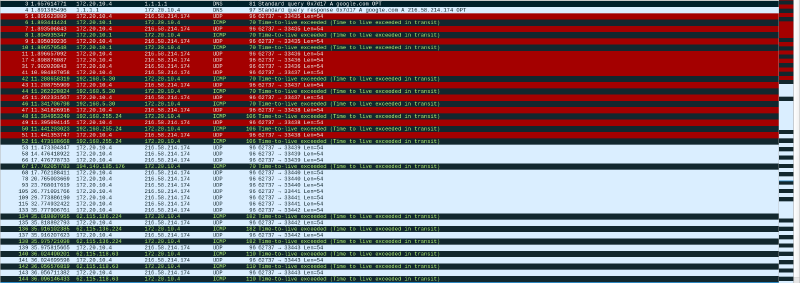This 42 project seems simple at first glance, but has many subtleties ! Let’s dive into the details of the traceroute program.
Preamble
When we refer to the traceroute program, we’re talking about the GNU inetutils implementation.
Principle
The traceroute program is used to trace a packet path to a network host. The traceroute program from inetutils by default, works by sending an UDP datagram (you can also choose to use an ICMP echo) to the network host (called probe). At the beginning, the TTL (time-to-live) of the probes are set to 1 : everytime a router will receive an IP datagram, the TTL value is going to be decremented.
If the TTL value is equals to zero, the packet will be discarded, and an error is gonna be reported to the sender, and this where the ICMP protocol comes into play ; for such error, an ICMP of type 11 (Time Exceeded) code 0 (Time-to-Live Exceeded in Transit) is send back to the origin IP.
By incrementing the TTL value of the probes, we will in theory, receive for each router crossed by the packet, an ICMP error message, and we will be able display the IP address of the router. Each router encountered is called a hop, and the time taken to reach the router and receiving the ICMP error message is called the RTT (Round-Trip Time).
If a probe reach the destination and if the port is not in use on the network host, we should receive an ICMP of type 1 (Destination Unreachable) code 3 (Port Unreachable), ending the traceroute program :
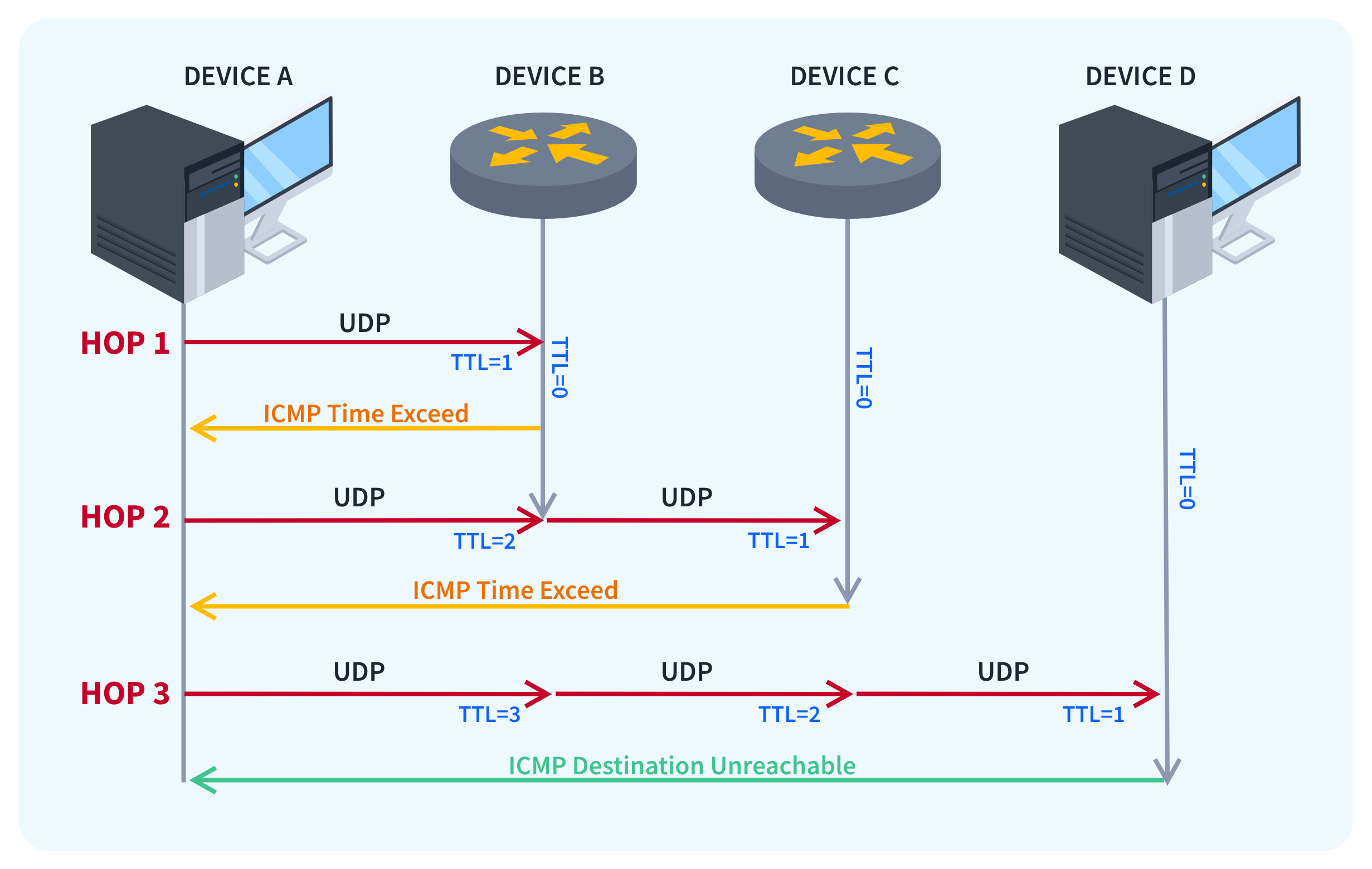
By default, the traceroute program sends 3 probes per hop, and each time an ICMP error message for a probe is received, the packet RTT is displayed. If the response message is not seen under 3 secondes, the programs prints an *.
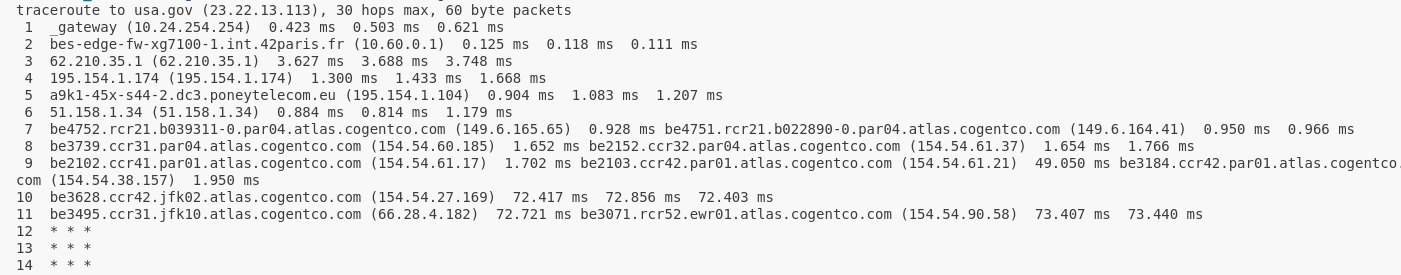
The algorithm is very simple to understand ! But, there’s…
Many things to consider for a robust traceroute :
UDP is a simple, unreliable datagram protocol. There’is absolutly no guarantee that such datagram ever reach their intended destination, and received in the order they are sent. For this reason, we’ve to to use several tecnic to ensure the robustness of the program.
Also, by opening an ICMP socket with the socket syscall (socket(AF_INET, SOCK_RAW, IPPROTO_ICMP)) to receive ICMP datagrams, the kernel will pass to the user-process all the ICMP messages received by the host, and that includes ICMP messages not related to the traceroute program.
The content of an ICMP Error Message
Each ICMP error message is mandated to contains :
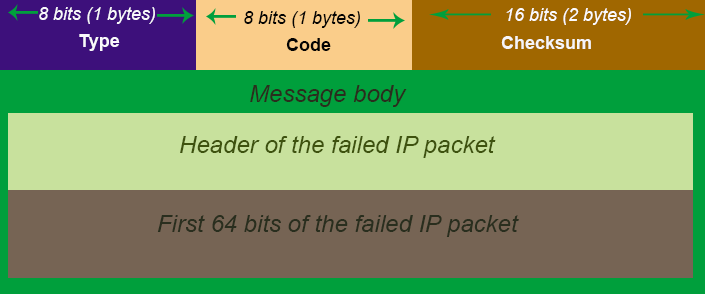
Apart from the usual Type, Code and Checksum fields, the IP Header and the first 8 bytes of the original datagram are also included in the ICMP message.
This means that we can check if the ICMP message is indeed related to the traceroute program by inspecting the IP Header and the UDP Header of the original datagram. Do also note that we must also check if the Type and Code fields !
Not mixing probes response from different instances of the program
The source port of the probe
What if another program on host computer, sent UDP datagram to the same network host, like another traceroute running in parralel for example, and lead to a router sending ICMP type 11 code 0 for both instance, how can we differenciate and choose the right one ?
To treat this issue, the technique is to bind a particular port to the outgoing datagram instead of using an ephemeral one : in order to do so, we take the 16 bit value of the PID of the traceroute process instance, and set the high order byte to one. Translated to C code using the getpid() syscall, this gives :
| |
The reason for setting the high order byte to one is to fall between the Private Ports range 49152-65535, or User Ports (1024-49151) : check IANA for more details.
This way, we can easely identify if an ICMP error message is indeed coming from our traceroute.
If we launch the GNU inetutils traceroute distinctively two times and examine the packets with Wireshark, we can see that the source port is different :
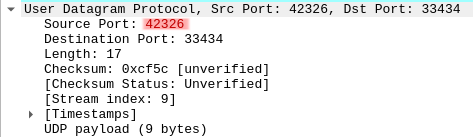
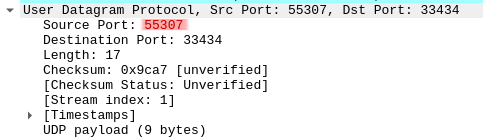
Do you think you’re out of the woods ? There’s still two issues.
Not mixing probes response from different hops
The destination port of the probe
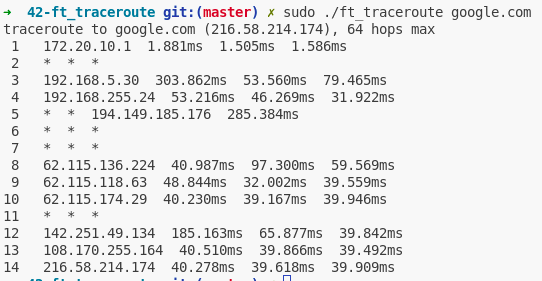
Let’s take a look at the above screenshot :
- On the first hop, the distant router received our probes and sent back the ICMP error message.
- On the second hop, the distant router didn’t answered to our probes : each
*means a timeout : the router didn’t send back any ICMP error message within the 3 seconds delay. Do consider that the message is maybe still in transit, or lost… - On the third hop, same as the first, but, imagine some IMCP error message for the second hop are still in transit, and we receive them while looping on the third hop, we could mix up the ICMP messages.
What could we use to avoid this… ? The destination port of the UDP datagram.
This the Wireshark capture of the traceroute we did on the last screenshot :
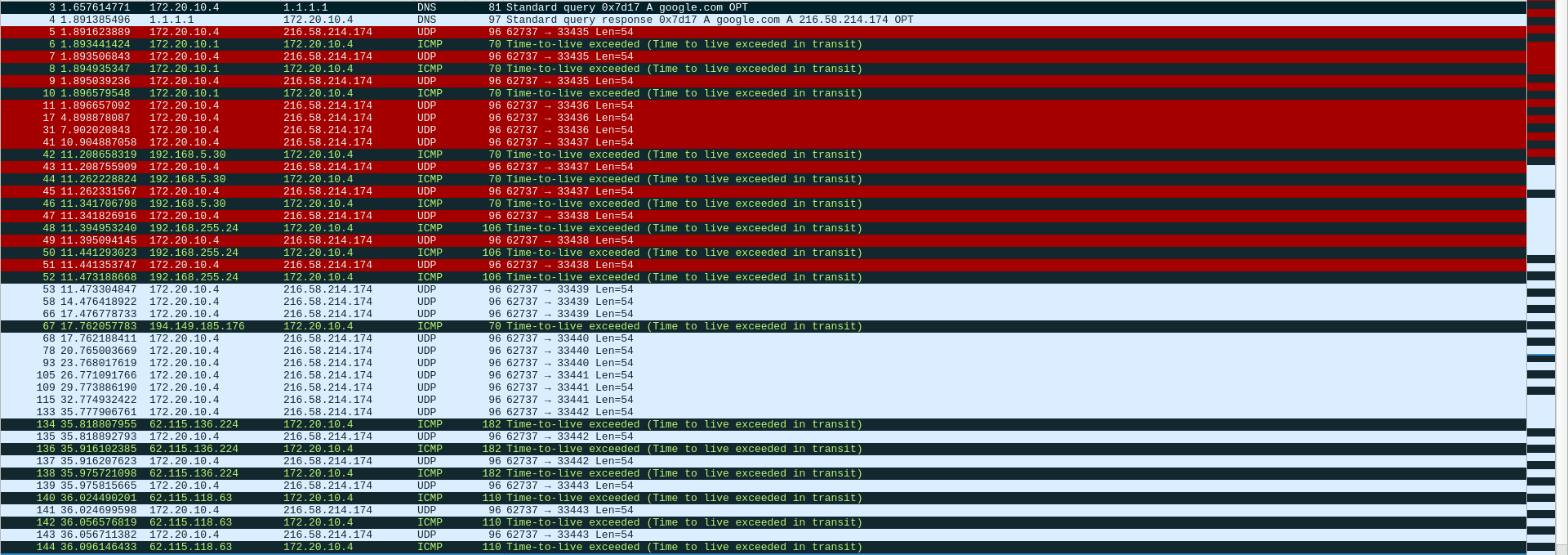
We can see that for a hop current , the destination port . So, if we’re on the hop, and we receive an ICMP error message about the hop where (remember, we can get this information by inspecting the ICMP message content), we can discard it as it’s not related to the current hop.
This also solves the issue of the network host already using the destination port : since we increment for each hop, there’re is a good chance that we might came across a free port and receive the Destination Unreachable, Port Unreachable ICMP message. If we were to use the same port for all the probes, and the network host is using , we would never receive such ICMP message, and the program would loop until it reaches the maximum number of hops.
Conclusion
This little project was fun and further reinforced my understanding of the TCP/IP stack. You can find the entire code of the project on the link below this article.